Look Studios is not like your traditional analytical tool, it is designed to improve the limitations of traditional analytics platforms. It’s not only about dashboards and reports; it’s about connecting different data sources and creating a perfect report.
It is helpful in marketing metrics from Facebook Ads effortlessly combined with sales figures from Salesforce, revealing hidden connections and challenging long-standing beliefs. Looker Studio combines different elements to create a broad view, enabling you to make informed decisions based on data.
With expert advice and recommendations, we can easily say that Looker Studios is far better than Semrush, Small SEO Tool and other SEO Tools

Why Looker Studios Is Better Than Semrush And Ahref?
Advantages of using Looker Studios:
- It applies to various domains, not just limited to SEO or marketing. It allows you to easily extract data from various sources and generate detailed reports with multiple departments.
- Building dashboards and reports are made accessible to even non-technical users with the drag-and-drop interface.
- Reports can be easily shared and updates are provided in real-time, which enables effective communication and informed decision-making among teams.
- The free personal version provides essential features, making it a low-risk starting point for small businesses or individual users.
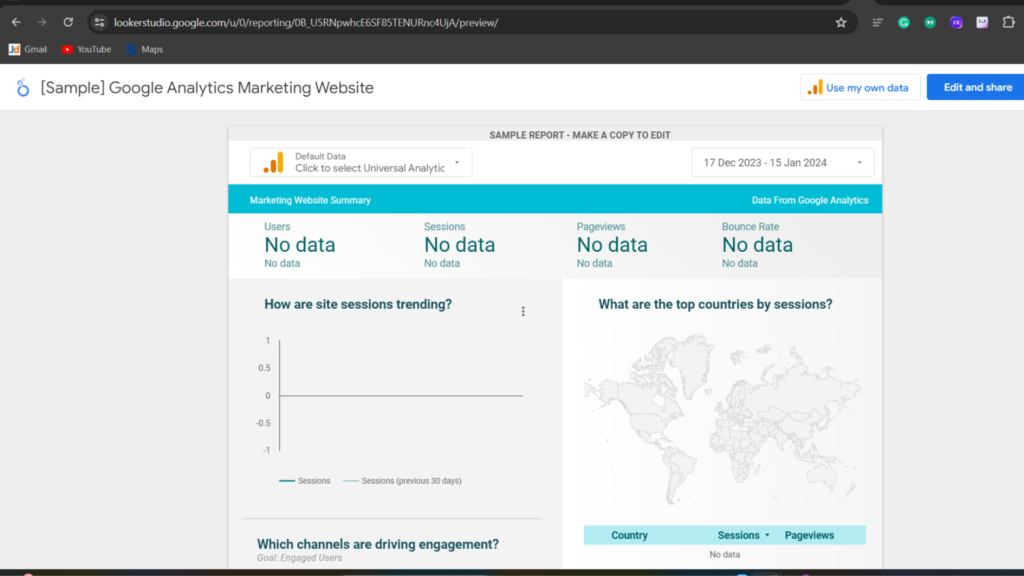
Advantages of using Semrush And Ahref:
- Both excel in their respective areas, providing full data and advanced features for SEO, backlink analysis, and competitor research.
- They offer user-friendly tools for keyword research, content optimization, and campaign tracking.
- Paid plans are designed to meet the requirements of larger businesses with more complex needs and large data volumes.
Why To Choosing Looker Studios?
It can be very helpful if:
- If you’re looking for a flexible tool that can handle cross-departmental data analysis and reporting.
- You value user-friendly experiences and effective teamwork.
- You’re a small business or individual user on a tight budget.
How To Use Looker Studios?
Looker Studio (formerly Google Data Studio) is a data visualization tool that helps users convert raw data into perfect dashboards and reports.
It perfect tool that is very easily accessible, allowing both experienced analysts and beginners to effectively communicate insights from their data and make well-informed choices.
You can use it by following these steps:
- Set Up Your Account
- Visit here and log in using your Google account.
- You’ll see tabs for Reports, Data Sources, and Templates.
- It provides pre-built report templates for various purposes, which is great for beginners.
2. Connect Your Data
- Click “Create Report” or choose a template.
- Click the “+” icon to add a data source: Choose from the 100+ connectors available or upload your data file.
- Just follow the prompts to connect to your preferred data source. This may include granting access, choosing specific data sets, and applying filters.
3. Building Your Dashboard
- Simply drag and drop visualization elements from the left panel onto the report canvas. You have options including line charts, bar charts, pie charts, maps, tables, and more.
- Customize the settings for each element and modify titles, labels, colors, data dimensions, metrics, and more.
- Use filters and drill-downs to let viewers explore the data in depth.
4. Making Your Data User Friendly
- Add text boxes, images, and shapes to enrich your report and guide viewers.
- Apply themes and layouts to customize the look and feel of your report.
- Use date ranges and interactive controls to allow viewers to filter and analyze data.
Looker Studio is the best tool that allows users to utilize their data and drive transformation.
It simplifies the complex, brings together different elements, and sparks a harmonious flow of ideas that drive your business forward.
Let go of the complicated spreadsheets, cut out the technical language, and welcome Looker Studio as your guide.
Create a distinctive tune for your data, make smart decisions, and witness your business move to the beat of informed intelligence.
If you like this blog follow us on Instagram, Twitter, and Threads
